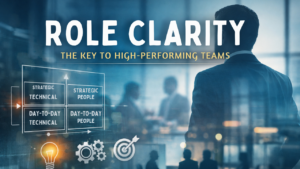When teams shifted to remote work during the COVID-19 pandemic, many struggled with maintaining visibility, collaboration, and momentum on projects. Today, distributed work remains the norm—but the tools we use have changed.
One of the most effective workplace productivity tools to emerge from this shift is the taskboard. Far more than a simple checklist, a well-structured task management board offers clear visual project tracking, improves collaboration, and makes managing project flow easier than ever.
Here’s how to make the most of this powerful system—whether your team is in the office, remote, or hybrid.
What Is a Taskboard?
A taskboard is a visual tool used in project management to organise, track, and prioritise work across a team. Whether physical or digital, a taskboard provides a shared view of the status and sequencing of tasks, helping your team stay focused and aligned.
Modern digital boards offer flexibility, real-time updates, and cross-functional visibility, making them one of the most essential team workflow tools in today’s digital workplace.
Key Components for Effective Taskboard Project Management
Apply the Kanban Framework
Many teams adopt agile taskboard use by integrating Kanban principles. Here’s how the core Kanban components translate into action:
Cards: Each task is represented by a card that contains essential details such as status, owner, deadline, and checklist items. This keeps work visible and transparent.
Columns: These represent workflow stages—e.g., “To Do,” “In Progress,” “Review,” “Done.” Moving cards across columns enables visual project tracking from start to finish.
Swimlanes: Use horizontal lanes to categorise tasks by project, priority, department, or team. This adds another layer of clarity and control to your board.
WIP Limits: Limit how many tasks can exist in a particular column to reduce bottlenecks and focus your team on completing current tasks before starting new ones.
Use Colour Coding for Clarity
Digital taskboards allow you to colour-code tasks based on urgency, owner, project type, or other custom fields. This simple visual cue speeds up decision-making and supports workflow clarity at a glance.
Example:
🔴 Red = Urgent
🟠 Orange = In Progress
🟢 Green = Ready for Review
Prioritise Tasks with Intention
A crowded taskboard leads to confusion. To maintain focus, use swimlanes or labels to highlight high-priority items. Organise tasks by value and urgency to keep the team working on what matters most.
Consider categories like:
Top Priority
Blocked
Client-Related
Internal Admin
Keep the Board Updated
A taskboard is only as useful as it is current. Build in a rhythm of updates—either daily or at the start/end of each sprint—to ensure the board reflects real-time progress and aligns with stakeholder expectations.
Update cards when:
Status changes
Deadlines shift
Requirements evolve
New tasks are created
The Business Value of Taskboards
Using a taskboard for project management offers benefits far beyond basic organisation. It’s a strategic tool for enhancing delivery, agility, and collaboration—especially across remote or hybrid teams.
Here’s what it improves:
- Transparency across teams and departments
- Alignment between tasks and business goals
- Speed of decision-making and execution
- Workflow efficiency across every stage
- Team engagement through shared ownership
Why It Works for Australian Workplaces
For organisations navigating hybrid and digital delivery models, taskboards are essential project management and workflow tools. They’re especially effective in industries that require agility, cross-team collaboration, and visual clarity—making them ideal for project planning in Australia.
Need Help Setting Up or Optimising Your Taskboard?
Whether you’re implementing your first board or levelling up your current process, Team Focus Plus can help. We support businesses across Australia with custom workshops, coaching, and implementation support for better task management, workflow design, and performance improvement.
📞 Call us on 1300 551 274
📧 Or email team@teamfocusplus.com
Let’s turn your project chaos into structured, productive momentum.